Use JPublisher to access Oracle objects and PL/SQL packages from your Java programs. JPublisher lets you specify and customize the mapping of Oracle object types, reference types, and collection types to Java classes in a strongly typed paradigm.
Also, SQLJ programmers who want to call stored procedures declared in PL/SQL packages can use JPublisher to generate SQLJ wrapper classes for the packages. The SQLJ wrapper classes let you invoke the PL/SQL stored procedures, and pass and return values from them, directly from your SQLJ program.
To access Oracle objects and PL/SQL packages using Java:
oracle.sql.CustomDatum interface.
Java and SQLJ files —
that represents the Oracle objects, PL/SQL packages, user-defined
types, and REF types.
.sqlj files, and the Java or
SQLJ compiler compiles the .java files.
This process is illustrated in the following figure:
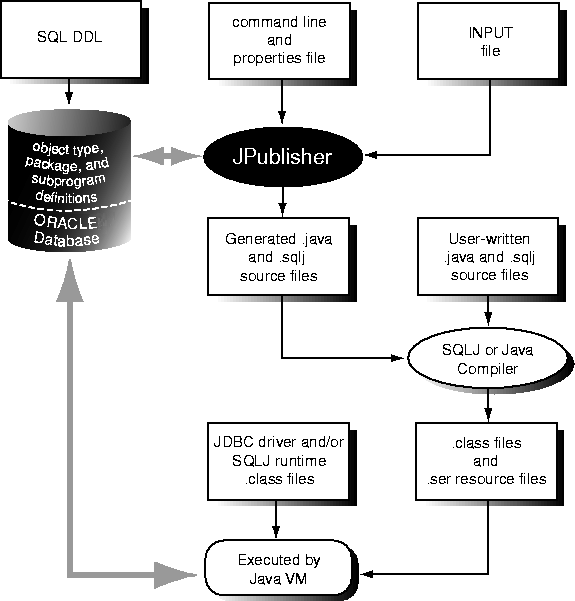
Using SQL in Java Programs
About JPublisher
Generating
Java Source Code for PL/SQL Programs
Enhancing JPublisher-Generated Classes
Setting JPublisher Parameters
Browsing
Databases
Copyright © 1997, 2004, Oracle. All rights reserved.