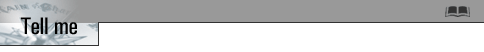Using the Tutorial
System Requirements
| It is recommended that you run this course with a screen size of 800 x 600 pixels, or higher resolution. | |
| You need to enable JavaScript execution in your browser. You will also need Macromedia Flash player, which can be downloaded from here. |
Navigation
You can navigate through the tutorial in sequence by clicking the previous and next links on each page. Use the left navigation pane to go to any specific topic of interest.
To look up terms and definitions, click the glossary icon
![]() at the upper-right
corner of each page.
at the upper-right
corner of each page.
Storyboard
 We
would like to introduce you to Timothy. He works for the Information Technology
(IT) department of Oracle Corporation, which sells software products.
Timothy works as an IT specialist/Database Administrator. He is also a
programming enthusiast and enjoys Web technologies. He has developed applications
using Java, JavaScript, and CGI.
We
would like to introduce you to Timothy. He works for the Information Technology
(IT) department of Oracle Corporation, which sells software products.
Timothy works as an IT specialist/Database Administrator. He is also a
programming enthusiast and enjoys Web technologies. He has developed applications
using Java, JavaScript, and CGI.
 Andrew
is a major customer of Secure Enterprise Search. He is the CEO of a Content
Management company. He wants to crawl Secure Enterprise Search, not only
by using the Source types available out-of-the-box with SES, but also
by building customized crawlers according to his requirements. Timothy
fixes an interview with Andrew to discuss his requirements.
Andrew
is a major customer of Secure Enterprise Search. He is the CEO of a Content
Management company. He wants to crawl Secure Enterprise Search, not only
by using the Source types available out-of-the-box with SES, but also
by building customized crawlers according to his requirements. Timothy
fixes an interview with Andrew to discuss his requirements.
Over the course of this tutorial, you will see Timothy design, develop, and deploy three crawler plug-ins using the Oracle Secure Enterprise Search Crawler Plug-in API. The crawler plug-ins enable Oracle Secure Enterprise Search to securely search an extended array of content repositories.