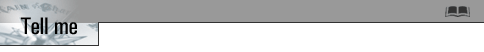Using the Tutorial
System Requirements
| It is recommended that you run this course with a screen size of 800 x 600 pixels, or higher resolution. | |
| You need to enable Javascript execution in your browser. You will also need Macromedia Flash player, which can be downloaded from here. |
Navigation
You can navigate through the tutorial in sequence by clicking the previous and next links on each page. Use the menu at the left to jump to specific topics of interest to you.
To look-up terms and definitions, click the glossary icon
![]() on the upper
right corner of each page.
on the upper
right corner of each page.
Storyboard
 We
would like to introduce you to Jodie. She works for the Information Technology
department of Oracle Corporation, which sells software products. Jodie
is a former librarian who now works as the Oracle Secure Enterprise Search
Administrator.
We
would like to introduce you to Jodie. She works for the Information Technology
department of Oracle Corporation, which sells software products. Jodie
is a former librarian who now works as the Oracle Secure Enterprise Search
Administrator.
Over the course of this tutorial, you will see Jodie using Oracle Secure Enterprise Search to enable Oracle Corporation's employees to easily locate information. Within minutes after installing Oracle Secure Enterprise Search (SES), Jodie will be able to setup the initial search sources and monitor activity on the SES server.
Throughout the course, you will see demonstrations of the tasks you are to learn. Within these demonstrations, you will have the opportunity to perform some of the tasks yourself.