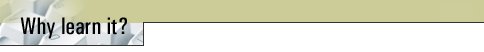Creating an Application Using PHP
Sheila's team is requested to create a Web application for the human resources (HR) information in the database tables. The company HR representatives would like to query departmental and employee information.
Sheila's team decides to provide this functionality by using PHP running on a Web server. The PHP application needs to access Oracle Database 10g Release 2 Express Edition to obtain the data.
You learn how to help Sheila install and configure the environment for PHP applications by performing the following tasks:
| Test if the default Apache Web Server is running, and start it if required. | |
| Configure the Apache Web server to enable user directories. | |
Install Zend Core for Oracle, which provides a PHP engine to execute PHP code. |
|
| Configure Zend Core for Oracle to enable verbose display of error messages during development of the PHP application. |
You learn to 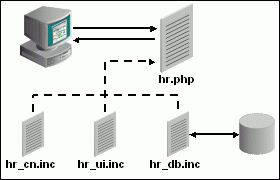 create a PHP application that:
create a PHP application that:
| Connects to an Oracle database | |
| Queries the DEPARMENTS and EMPLOYEES tables | |
Displays the queried database data in HTML table format |
The PHP application comprises the following files:
| hr.php, which contains the PHP application control logic | |
| hr_cn.inc, an include file that defines database connection properties | |
hr_ui.inc, an include file containing user interface functions |
|
| hr_db.inc, an include file containing database access logic |
Note: The PHP files can be accessed by a browser. The include (.inc) files are needed by the PHP file and are not intended to be accessed from a browser.
Note: The .php files can be accessed by a browser. The include (.inc) files are needed by the PHP file and not intended to be accessed from a browser.
If you are using Oracle JDeveloper 10g (10.1.2, or 9.0.5.2), you can download the PHP extension from Extensions Exchange on the Oracle Technology Network (OTN) to enable development of PHP applications in Oracle JDeveloper.