Date: Fri, 18 Mar 2011 11:54:39 -0700
To set the system properties of a cluster, you can go to the cluster
page. There is a properties tab. click on the tab and you will see the
table that shows you the system properties.
eg. if you do %asadmin create-system-properties --target clusterABC foo=bar
You will see it in the System Properties tab of this cluster. (see
attached image)
you can also add system properties there.
Anissa
On 3/18/11 11:26 AM, forums_at_java.net wrote:
> You are right. When I did it via command line, it got propagated. I
> guess the
> question becomes where should I do this in the Admin GUI? Thanks!
>
> --
>
> [Message sent by forum member 'lprimak']
>
> View Post: http://forums.java.net/node/782866
>
>
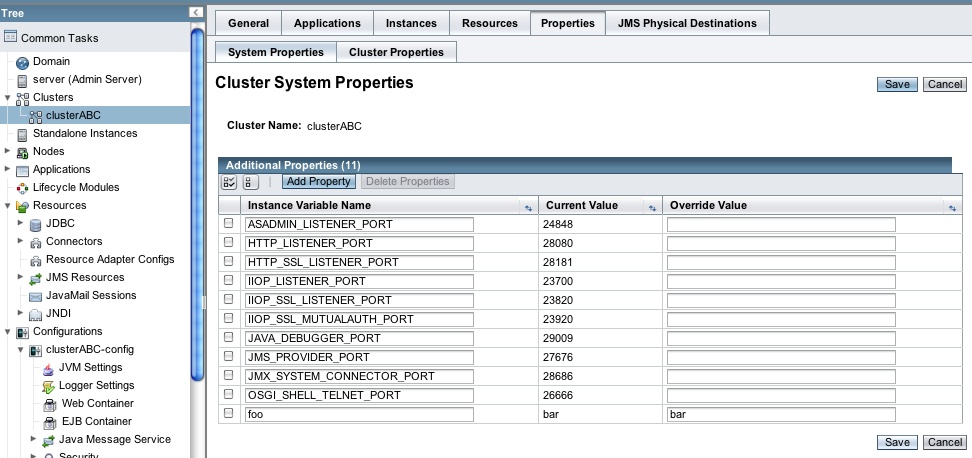
(image/jpeg attachment: cluster-sys-props.jpg)