Date: Tue, 27 Oct 2009 23:10:51 -0700
Hi Richard,
I have looked at this and realized what is the problem.
The location where you install the oracle driver is the issue. It should be placed under glassfishv3/glassfish/domains/domain1/lib (Note: NOT lib/ext).
Once you put it there, and restart the driver, connector runtime is able to detect that and console presented the correct information.
Attached is the list of property shown when i select "javax.sql.DataSource" as the resource type.
I checked the current Online Help for creating the pool, the help did mention that lib/ext being an alternate location which is incorrect.
# Make the driver accessible to the common class loader.
1. Copy the JAR and ZIP files of the driver into the domain-dir/lib directory; or copy the class files into the domain-dir/lib/ext directory.
2. Restart the domain.
I will contact the doc team and ensure that this will be corrected.
Again, thanks for drawing this to our attention and takeing the time to file the bug.
thanks
Anissa.
Richard Kolb wrote:
Hi Anissa
No problem, just glad I saw it.
Will copy the GF 2.1 setting.
regards
Richard
2009/10/28 Anissa Lam <Anissa.Lam@sun.com>
--------------------------------------------------------------------- To unsubscribe, e-mail: quality-unsubscribe@glassfish.dev.java.net For additional commands, e-mail: quality-help@glassfish.dev.java.net
Hi Richard,
I will look into this. In the meantime, maybe you can work around the problem by adding rows in the Property table and fill in the Property name and value pair instead of relying GUI to provide the property list for you to fill in the value.
Sorry for the inconvenience.
thanks
Anissa.
Richard Kolb wrote:
Can someone please confirm this (it's a bad one) :
https://glassfish.dev.java.net/issues/show_bug.cgi?id=10626
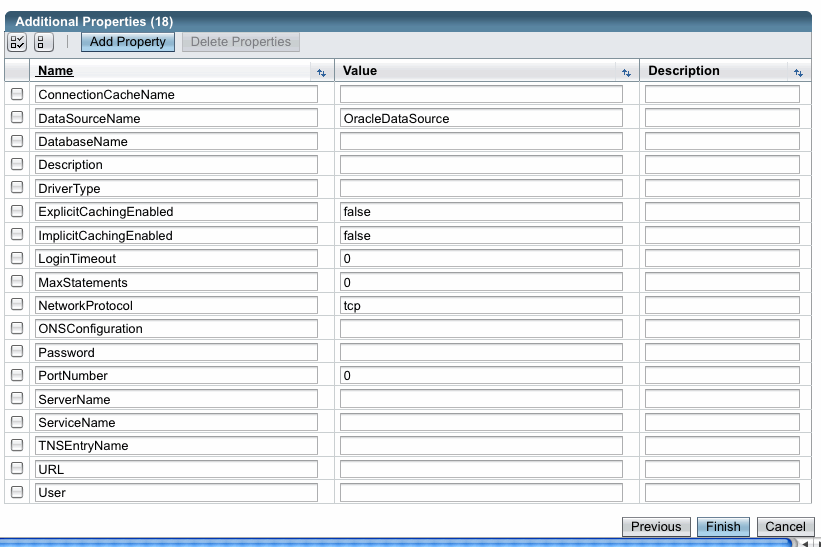
(image/gif attachment: property.gif)