Date: Mon, 13 Apr 2009 13:43:02 -0700 (PDT)
HI,
We are using build 44 and we saw following issue on Administration screen. Details are as follows.
Run setup.exe. Click next on Welcome Screen. Click next on License screen with selection of radio button I accept terms and condition. click next on Installation Directory screen and you would be forwarded to Administration Screen. Now select radio button Provide username and password. Enter any username and leave password field blank and click next. You will get a error message indicating pasword field is blank. Also the text box for password field would become red that will indicate where the error is to be corrected which indeed is cool feature.
Now enter valid values in password field and enter some invalid values in Admin port field. Enter value more than 65535 or less than 1. You will get a error message for Admin port field and text box for admin port field will turn red indicating the error position. But the text box for password field will be still red even if there are valid values in password field.
Thus we believe that the text box for password field should be made usual that is non-red, indicating that the error is in admin port field as it may create confusion for the user. I am attaching screen shot for the same.
So can anyone please look into the matter and confirm to us whether is an enhanced feature or some bug.
Regards,
Sharvil
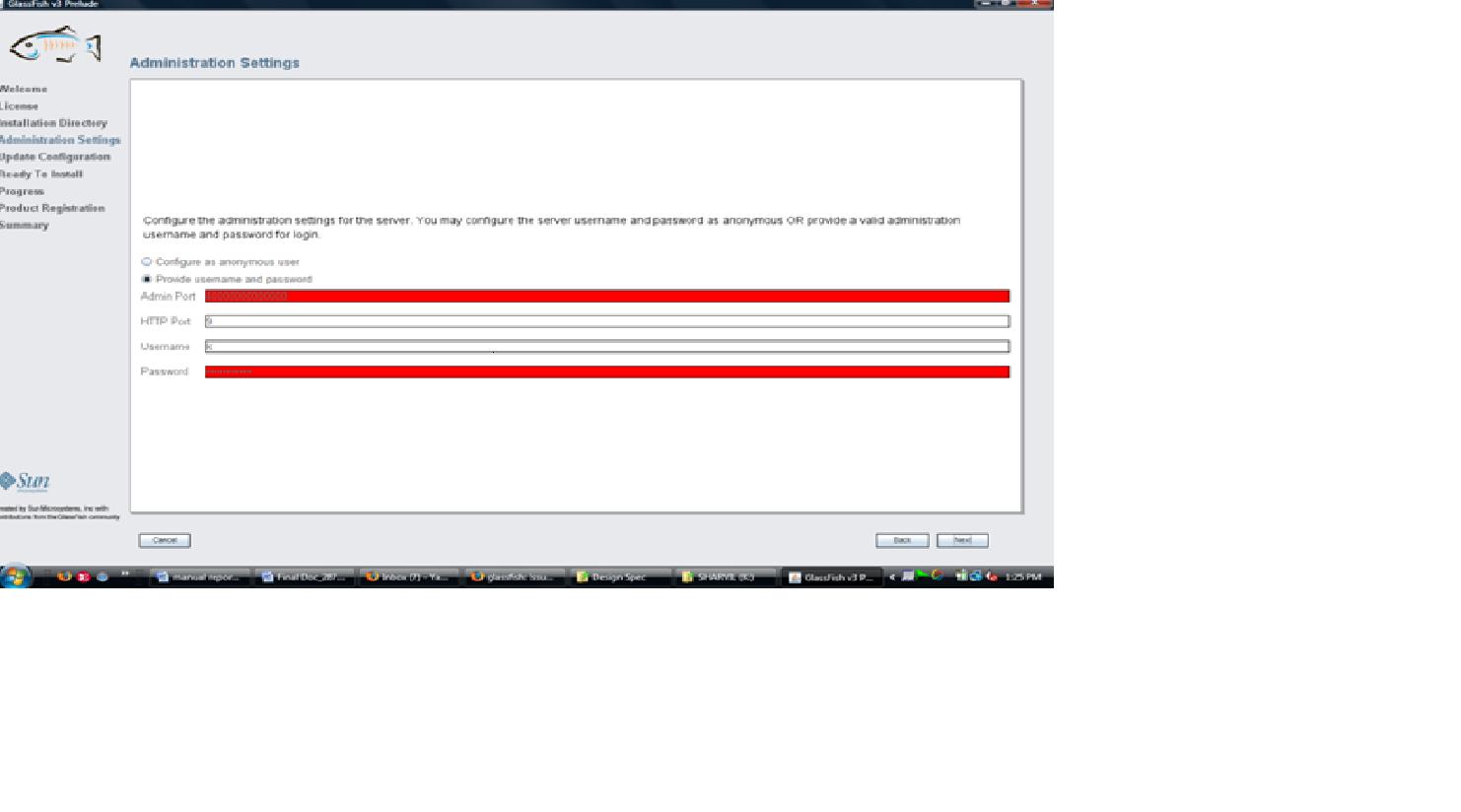
(image/jpeg attachment: adm.jpg)