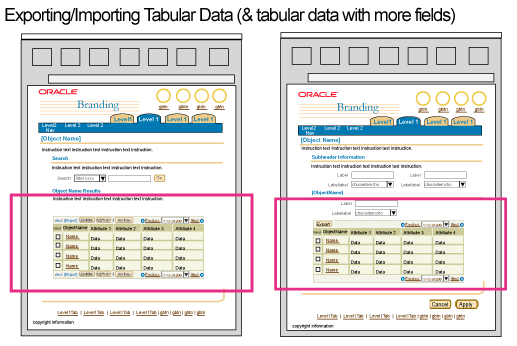
Data may be exported from and imported to BLAF applications or files. Such data might be opened and manipulated in various external third party desktop applications, such as Microsoft Excel, and reimported or simply exported for separate use.
This Guideline and the Export/Import Flows Guideline describe local client operating system based export and import, and the composition of BLAF templates use to achieve it. The WebADI section of the Interapplication Navigation Guideline describes another method for achieving deeper interoperability with certain external applications.
Export and import functionality should be grouped according to the data on the page that is being exported or imported. Below are typical types of infomation that may be transported:
Valid Page Areas for Export or Import, in the Visual Specifications section of this document, provides some illustration of export and import data types and page areas.
Oracle Web ADI (Web Application Desktop Integrator) may be used for importing and exporting data for manipulation in third party applications. Web ADI allows a user to create import/export mapping templates and layouts. Once the data has been transported into the third party application, the user can take advantage of the features and functions of that application, and also access BLAF HTML functionality from within the third party application, such as a List of Values (LOV). Refer to the Web ADI section of the Interapplication Navigation guideline for details.
Note: At this time, Data Import into BLAF applications developed in the OA framework is not available.
An "Export" or "Import" action/navigation button placement is determined by the position on the page of the BLAF component(s) holding the data to be transported.
See Buttons (Action/Navigation) for all the valid locations, such as locations for global table buttons, section level buttons, and page level buttons.
See Visual Specifications, below, for a graphic illustration of the page portions which may be imported or exported.
These are BLAF templates to or from which data is commonly imported or exported:
The Export Options and Import Options pages include components appropriate to the export or import of data held by the target or source BLAF components. Options might include file format selections and field mapping. The page should include a Filename label-data component with Action/Navigation button to initiate launch of OS spawned file management dialog window. See the Export/Import Flows guideline for more information on how this page works in the import/export process and sample images of such a page.
The local client operating system will spawn a file management dialog window to handle the import or export file. In MS Windows, these are commonly the "Save As..." or "Open" Dialog windows. Interactions are illustrated in the Export/Import Flows guideline.
Valid Export/Import - Tabular Data
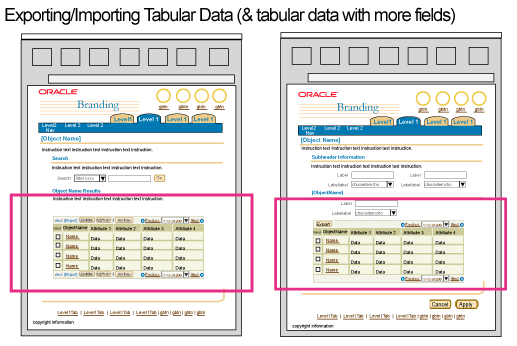
Valid Export/Import - Page of Data

Valid Export/Import - A Row of Data
